user guide
functions
**AltCustoms.com Returns Policy**
At AltCustoms.com, we strive to ensure your satisfaction with every purchase. If, for any reason, you are not completely satisfied with your order, we have a straightforward returns policy to make the process easy for you.
**Return Eligibility:**
1. Items must be returned within 30 days of the purchase date.
2. The item must be unused, in its original packaging, and in the same condition as received.
**Restocking Fee:**
A 15% restocking fee will be applied to all eligible returns. This fee helps cover the costs associated with processing and restocking returned items.
**How to Initiate a Return:**
1. Contact our customer service team at customercare@altcustoms.com to request a return.
2. Clearly mark the order number on the outside/inside of the package.
3. Ship the item(s) to the address provided by our customer service team.
**Refund Process:**
1. Once we receive your return, our team will inspect the item(s).
2. If the return meets our eligibility criteria, we will process a refund minus the 15% restocking fee.
3. Refunds will be issued to the original payment method within 5 business days.
**Exclusions:**
1. Customized or personalized items are non-returnable.
2. Shipping fees are non-refundable.
**Damaged or Defective Items:**
If you receive a damaged or defective item, please contact us immediately at customercare@altcustoms.com. We will provide instructions on how to return the item or arrange for a replacement.
**Questions and Assistance:**
If you have any questions about our returns policy or need assistance with a return, please contact our customer service team at customercare@altcustoms.com.
Thank you for shopping with AltCustoms.com. We appreciate your business!
**AltCustoms.com Terms and Conditions**
These Terms and Conditions outline the rules and regulations for the use of our website.
By accessing this website, we assume you accept these terms and conditions. Do not continue to use AltCustoms.com if you do not agree to take all of the terms and conditions stated on this page.
**1. License to Use the Website:**
Unless otherwise stated, AltCustoms.com and/or its licensors own the intellectual property rights for all material on the website. You may view and/or print pages from https://altcustoms.com for your own personal use subject to restrictions set in these terms and conditions.
**2. Data Collection and Privacy:**
By using our website, you consent to the collection and use of your personal information as outlined in our Privacy Policy. We may collect, process, and use your data for various purposes, including order fulfillment, marketing communication, and improving our services. For more details, please refer to our Privacy Policy.
**3. User Comments:**
Certain parts of this website offer the opportunity for users to post and exchange opinions, information, material, and data. AltCustoms.com does not filter, edit, publish, or review comments prior to their presence on the website. Comments do not reflect the views and opinions of AltCustoms.com, its agents, and/or affiliates. Comments reflect the views and opinions of the person who posts their views and opinions. To the extent permitted by applicable laws, AltCustoms.com shall not be liable for the comments or for any liability, damages, or expenses caused and/or suffered as a result of any use of and/or posting of and/or appearance of the comments on this website.
**4. Our Right to Use Your Data:**
By using our website, you grant us the right to use your data in accordance with our Privacy Policy. This includes, but is not limited to, using your data for order processing, communication, analytics, and marketing purposes. We take the security of your data seriously and implement measures to protect it. For more details, please refer to our Privacy Policy.
**5. Disclaimer:**
To the maximum extent permitted by applicable law, we exclude all representations, warranties, and conditions relating to our website and the use of this website (including, without limitation, any warranties implied by law in respect of satisfactory quality, fitness for purpose, and/or the use of reasonable care and skill).
**6. Governing Law:**
These terms and conditions are governed by and construed in accordance with the laws of [Your Country/State] and you irrevocably submit to the exclusive jurisdiction of the courts in that state or location.
By using our website, you agree to these terms and conditions. If you do not agree, please do not use our website.
Thank you for choosing AltCustoms.com.